
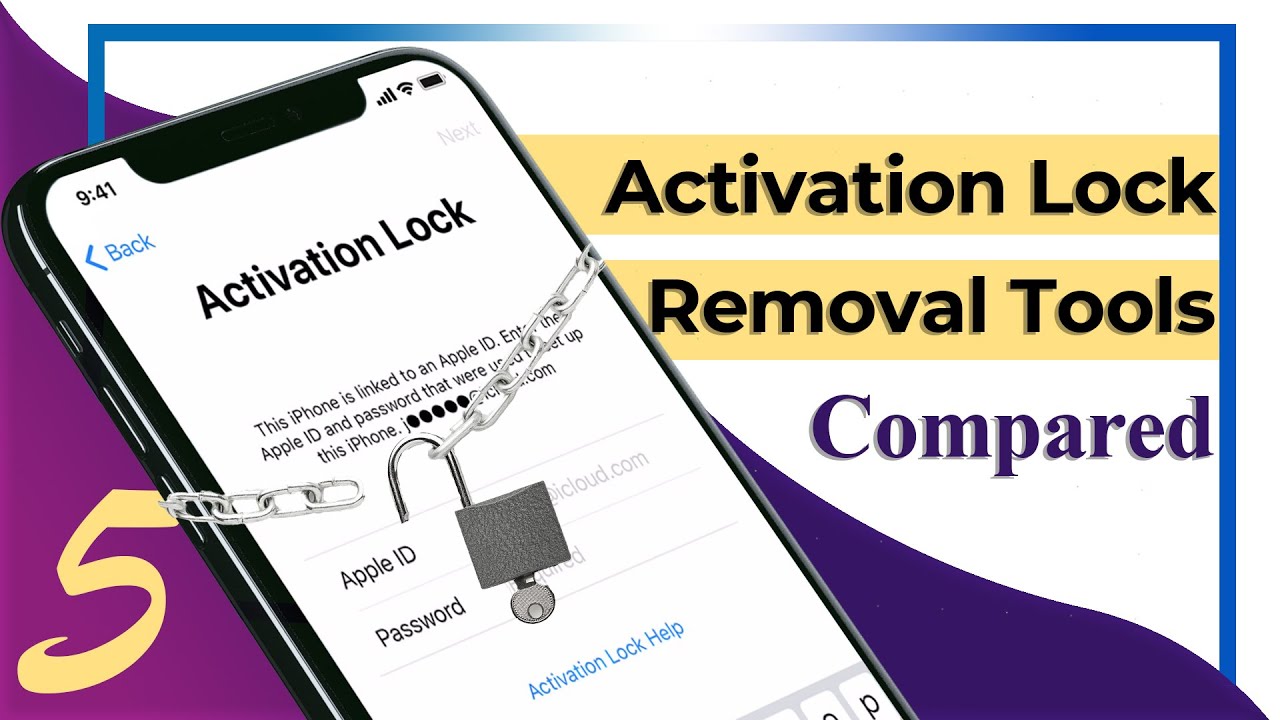
- Get rid of iphone activation lock how to#
- Get rid of iphone activation lock pro#
- Get rid of iphone activation lock software#
- Get rid of iphone activation lock code#
- Get rid of iphone activation lock password#
(enter the network password and choose "Join" if required) Type in the server address for your location (e.g.


Get rid of iphone activation lock how to#
How to remove iPhone activation lock without password via DNS? Yet, it may be difficult for beginners to operate, and some users said that the iCloud activation lock reappears after iDevice restarting. If your phone is running an old version of iOS, you can try to do the iPhone activation lock removal without password via DNS. Part 3: Get Rid of iCloud Activation Lock without Password via DNS This program will remove both the Apple ID and the iCloud activation lock. Confirm your iPhone info and tap Start Unlock. Tick the checkbox to agree with the terms and tap Next. After that, a warning message should appear. Follow the JailBreak Guide to jailbreak your iPhone/iPad. From the upcoming screen, select "Unlock Apple ID". Then select "Unlock" from multiple modules on the screen. How to permanently remove iCloud activation via iOS Unlock?
Get rid of iphone activation lock pro#
Get rid of iphone activation lock software#
This multi-use software can skillfully remove iCloud activation lock on iOS 10.2/11/12/13/14, etc., in minutes. Is there a way to bypass iCloud lock easily and safely? Definitely! You can accomplish the iCloud activation lock removal with iOS Unlock. Part 2: Remove iCloud Activation Lock without Password via iOS Unlock
Get rid of iphone activation lock code#
The lost iOS device will display your details on its lock screen, and it won’t work until the lock code you just set is entered. Once you activate Lost Mode, the lost (or stolen) device is locked with a passcode, and your phone number and message are displayed on the screen. Tap (or click) Lost Mode, and you’ll be prompted to set and confirm a passcode (provided the device doesn’t already have one), as well as provide a phone number where you can be reached, along with a message to display on the screen (“I will offer a reward” or “We have you surrounded” or “Please give it back”). As before, when your iPhone (or other iOS device) goes missing, you launch the Find My iPhone app on another iOS device, or on the Web at. In the Find My iPhone app, when you tap Lost Mode (left), you’re prompted to provide a phone number (center) and message (right) to be displayed on the lost device’s screen. And best of all, if you designate your device as being lost, whoever is in possession of it can’t restore or reactivate it-the phone displays only a phone number and a custom message about contacting you. The person with your lost device can’t erase data on the device, either. With Activation Lock enabled, someone who’s found or stolen your device can’t disable Find My on the device without knowing both your Apple ID and that Apple ID’s account password.


 0 kommentar(er)
0 kommentar(er)
